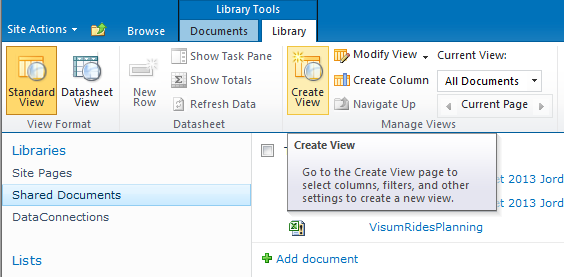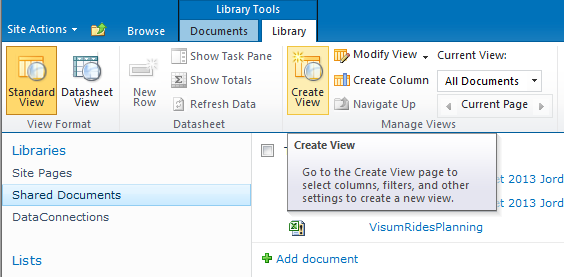SharePoint can send email notifications to users when content in their SharePoint library changes. In SharePoint terms these email notifications are called ‘Alerts’. Using the ‘Alert me’ button any user can sign up for the email notifications. What most users don’t know is that you can also set an alert based on a SharePoint view, so you will not get updates of documents that you are not interested in. To achieve this someone with sufficient permissions should take a few steps.
In order to create an alert based on a view you need to create a view with a filter.
Step 1 - Create a view with a filter
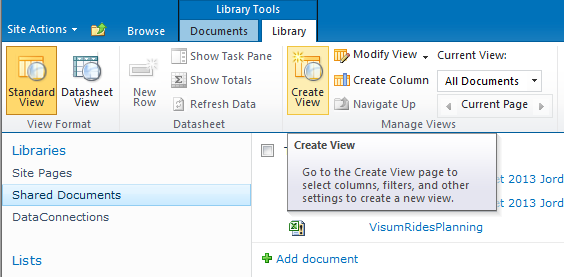
Step 2 - Create an alert
You can now receive alerts based on the SharePoint view!